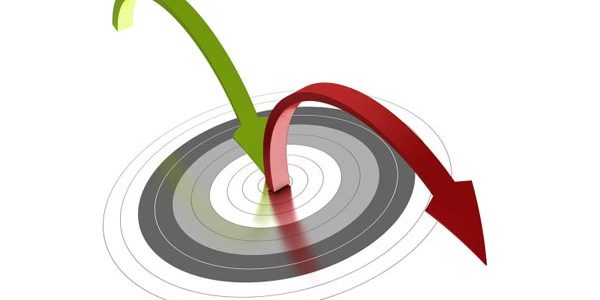Creating your first WordPress website can be both fun and exciting. However, it is also a lot of work, especially if you are building a site which is based on content. If your website is content-based, you will find that you are constantly adding new material, which is stored on the servers of your website host.
Unfortunately, not all hosting providers are reliable, particularly if they are cheap or have a poor reputation. This means that there is a chance that your website – and the entirety of its content – could be lost if your hosts servers crash or if your database is corrupted for some reason.
For this single reason, backing up your WordPress website – usually using a third party plugin – is an extremely important part of your overall WordPress maintenance program. Although it can seem difficult at first, this walk through should help you learn how to backup and restore your WordPress site in case something goes wrong.
What Does It Mean To Backup A Website?
A website backup is basically a copy of your website (known as your files) which is stored in a different place to the rest of your website (usually in some sort of database). This means that if your normal servers go down for some reason, you will still have a copy of your content to fall back on.
A decent backup includes everything on your website, including things like your themes, plugins, any images or videos, and any written content that you have. When you are using a backup, you will never have to worry about losing anything from your website.
Read More »