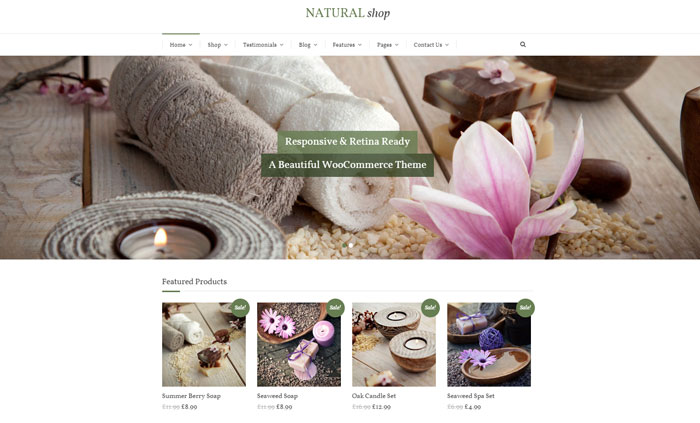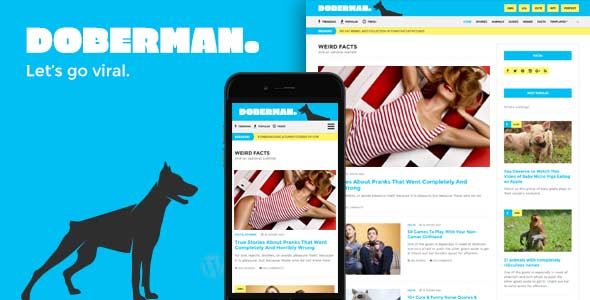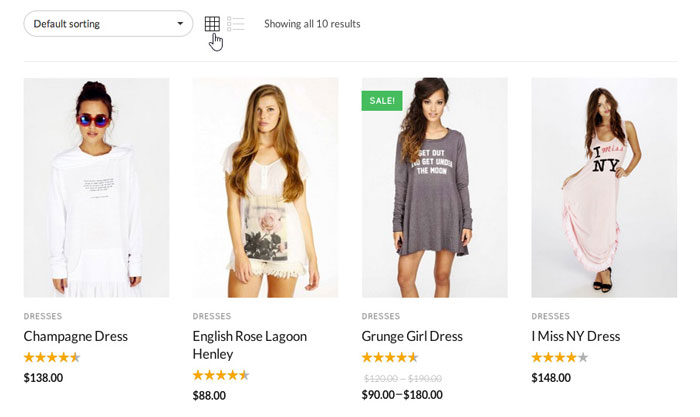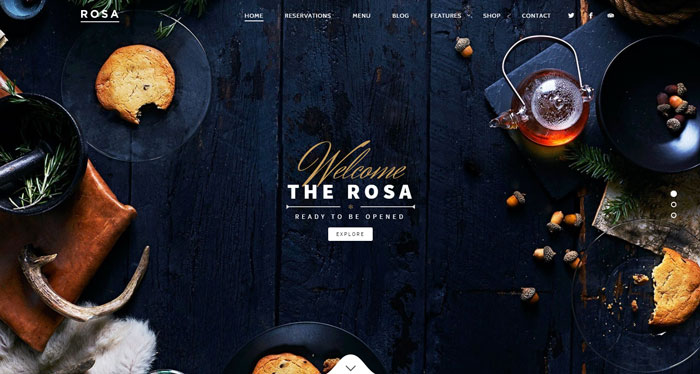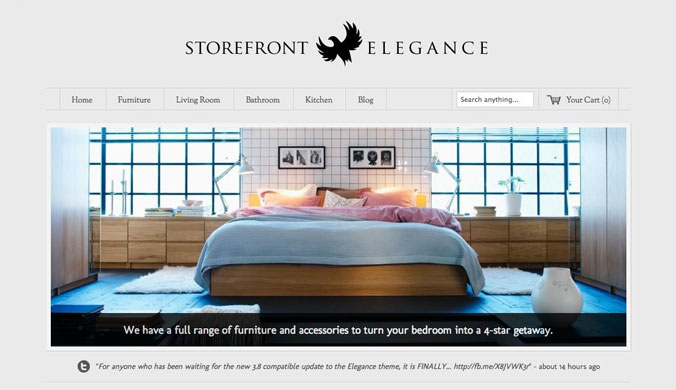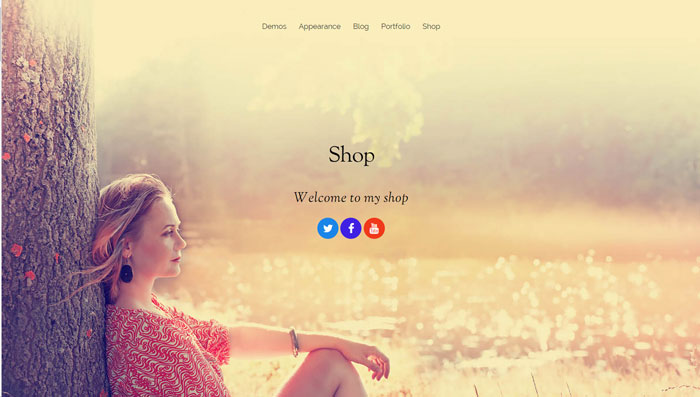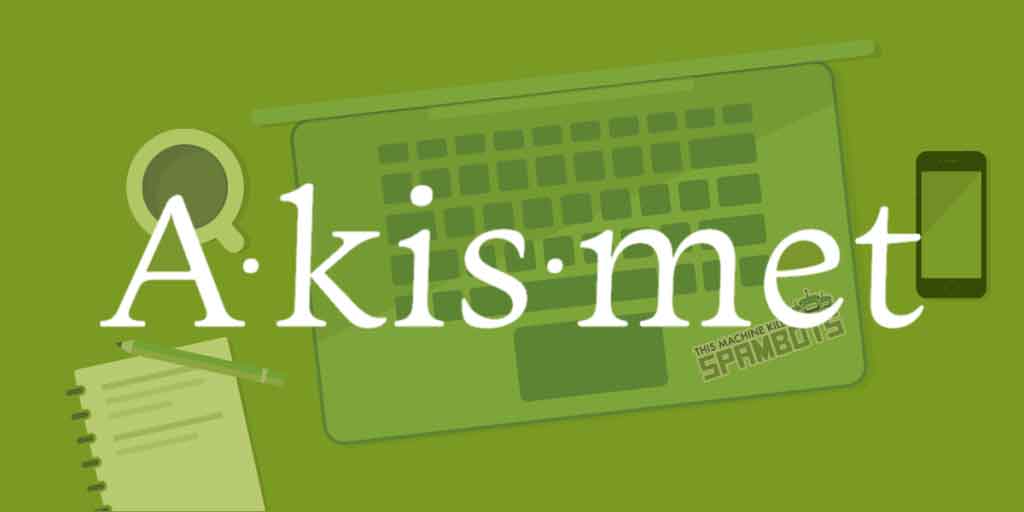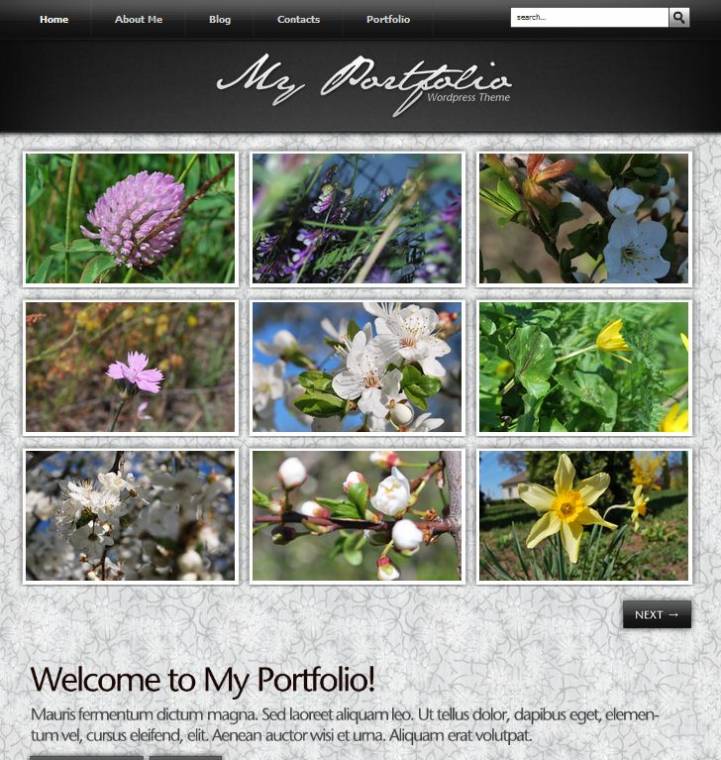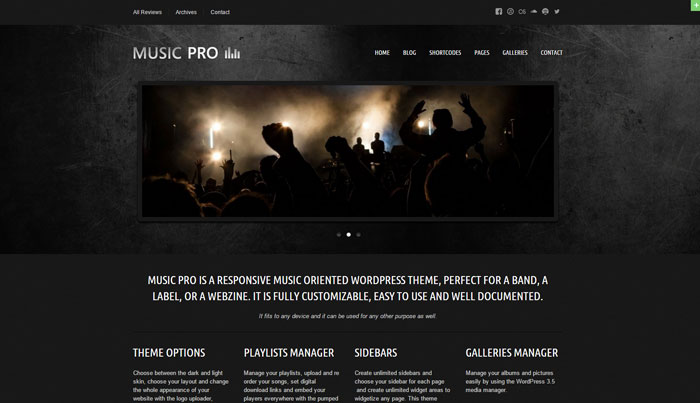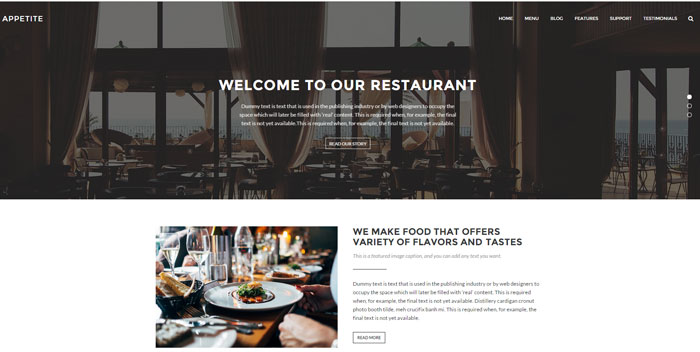If you are looking to build a new website using the WordPress platform you will be aware that you can use a WordPress theme to give your website the right look and feel for your target audience. Many people think it is a case of simply choosing the one that looks the best but the problem with this notion is that the theme you choose might not lend itself to the sorts of visual concepts and functions that your site needs to have.
As more and more themes have become available they have been categorised so that it is now easier to choose a theme within the correct sub-niche that your site is in, rather than ploughing through thousands of random themes, hoping to spot one that is suitable. Below we have outlined some of the most popular categories and what the themes within those categories should offer you in terms of your website.
Blogging: Given that WordPress was originally set up as a blogging platform, and today is still the most popular one, it shouldn’t surprise you that there are hundreds of themes designed for someone who wants to set up a blog. They are ideal for blog posting and encouraging readers to leave comments. Posts can be categorised within the blog, and there should be the ability to collect email addresses from visitors to your blog, in order to build a subscriber list.
ECommerce: The popularity of eCommerce as an online business model has rocketed in recent years, and therefore so has the number of themes designed for it. As the name suggests eCommerce web design themes allow for the sale of goods and services from your website so there will be a fair degree of setup and customisation required. Functions will include integration with payment processors, the ability to add products for sale and allow for the addition of plugins which help to promote sales such as automating email follow-ups for those customers who abandon their shopping cart without buying. Read More »