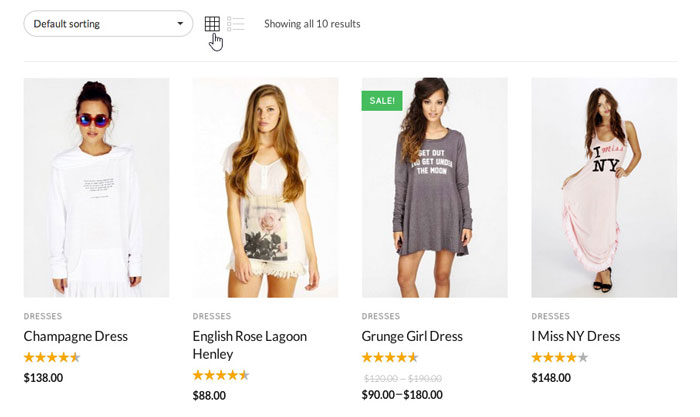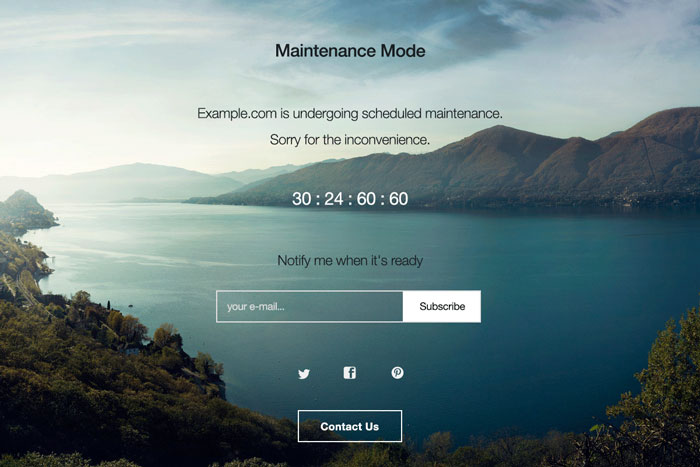Managing how users interact with your site through forms is crucial if you have a WordPress website.
Gravity Forms is a standout web form solution among all the other form plugins available. This guide aims to explain Gravity Forms’ usability and overall benefits, explaining why it has gained such a strong recommendation from SEO companies and web developers alike.
Key Features of Gravity Forms
Gravity Forms is designed to enhance the functionality of a WordPress website by allowing the integration of forms on posts, pages, or even sidebars. Here’s a detailed look at its core features:
1. Versatile Form Creation Tools
Gravity Forms supports an array of input options that cater to diverse needs. Users can incorporate:
- Text boxes for short or long responses
- Drop-down menus to simplify choices
- File upload buttons, facilitating document submissions
- Checkboxes and radio buttons for selection options
- CAPTCHA fields for security measures
Each of these elements can be tailored to fit the specific requirements of your site, whether you’re gathering user feedback, processing applications, or conducting surveys.